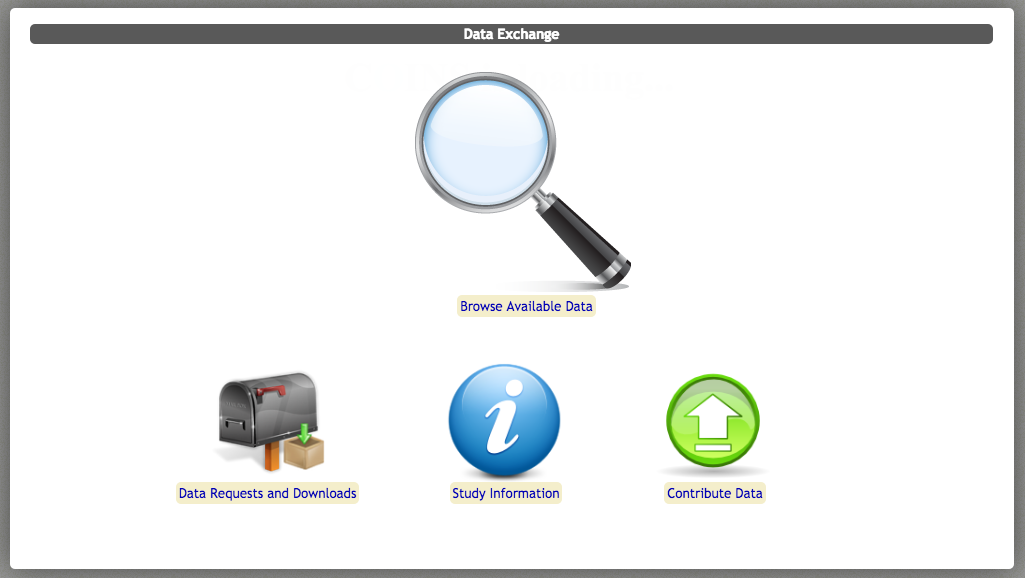Phenotypic Data Downloads¶
Phenotypic data are separated into publicly available data and protected data. Protected data are more extensive and will require a Data Usage Agreement for access.In order to interpret the data, you will need to download data dictionaries and organizational files that describe the meaning of the column names in the pulled data in greater detail, as well as general completion overviews for subjects.
Click the links below to download the files:
- MIPDB_DataDictionaries - Contains variable names and descriptions, labels for assessment data, and response codes.
- MIPDB_OverviewTables - Contains overview of phenotypic data: completion by subject, by phenotypic assessment, and by EEG paradigm.
Public Data
We provide a public file of basic phenotypic data that is available openly.
Public data are distributed under the Creative Commons Attribution Non-Commercial Share Alike License. Consistent with the policies of the 1000 Functional Connectomes Project, data usage is unrestricted for non-commercial research purposes. We kindly request that the specific datasets included in analyses be specified appropriately, and that their funding sources be acknowledged.
Click below to download:- MIPDB_PublicFile - A CSV of public data on the 126 subjects. Contains: subject ID, age, sex, handedness, EEG paradigm completion status, and diagnosis status.
Protected Data (Data Usage Agreement Required)
Protected phenotypic data may include: questionnaire responses, socioeconomic status, detailed demographics, cognitive testing scores (e.g., IQ, digit span), diagnoses, etc.
For this protected data, the MIPDB Project is requiring a data usage agreement – a requirement similar to efforts such as the Alzheimer’s Disease Neuroimaging Initiative (ADNI) and the National Database for Autism Research (NDAR). The adoption of a data usage agreement is not intended to limit the specific analyses a researcher can perform; users will only need to specify the broad range of analyses they may pursue with the data, not a specific analysis or set of analyses. The intent of the agreement is to ensure that data users agree to protect participant confidentiality when handling data that contains potentially identifying information and that they will agree to take the necessary measures to prevent breaches of privacy.
Unlike the NDAR agreement, institutional review board (IRB) approval is not required for transfer of the data; it will be up to the individual data user to satisfy any additional requirements specified by their local IRB or ethics committee, prior to using the MIPDB. Given that local IRB approval is not required as part of an individual's application for access to the MIPDB, there is no need for an individual’s IRB to have a federal-wise assurance number – which can limit recipients of the NDAR datasets.
- Complete the Data Usage Agreement (DUA).
- Download the DUA form.
- Review all contents.
- Provide appropriate information regarding name(s) and institution(s).
- Have the document signed and notarized by the appropriate institutional representative.
- Scan and send us the document. (email: CMIDataUsage@childmind.org with the subject "MIPDB Access Request")
When your application has been received and approved, you will receive an email providing you access to the relevant data requested. You will be able to access the data through COINS Data Exchange (see below).
COINS Data Exchange
Protected behavioral and cognitive assessment data are available on the COllaborative Informatics and Neuroimaging Suite (COINS). The Collaborative Informatics and Neuroimaging Suite (COINS; Scott et al., 2011), developed by the Mind Research Network, was created to facilitate communication and cultivate a data-sharing community by providing researchers with an open source information system that includes web-based tools to manage studies, subjects, imaging, and phenotypic data. This suite of tools has an intuitive ease of use and offers versatile data upload/import/entry options, rapid and secure sharing of data among investigators, querying of data types and assessments, real-time reporting, and study-management tools. Among its many features, the web-based assessments, automated data scoring, and integrated management of phenotypic and imaging data are potentially the most attractive. Web-based assessment entry completed by participants and research staff increases efficiency and accuracy by eliminating the need for intermediate data entry (i.e., paper to computer). Equally important, individual item-level responses are coded in the database, providing researchers with a far richer phenotypic dataset for exploration. In addition, protected health information can be unlinked within COINS to facilitate data sharing while maximally protecting participant anonymity. Of note, COINS is in compliance with Health Insurance Portability and Accountability Act (HIPAA) standards and implementation rules.
To access the data, go to: http://coins.mrn.org/dataexchange
There, you can log in using your COINS user ID and password. If you do not have an account, select the "Get Account" option.
From the Data Exchange menu at the top, select Browse Available Data. Click on the drop-down menu "Open Previous Request Templates". To download the entire phenotypic MIPDB dataset, choose the template EEG_DEV/MIPDB Phenotypic Data from the drop down menu, then click Open. It should appear as below:
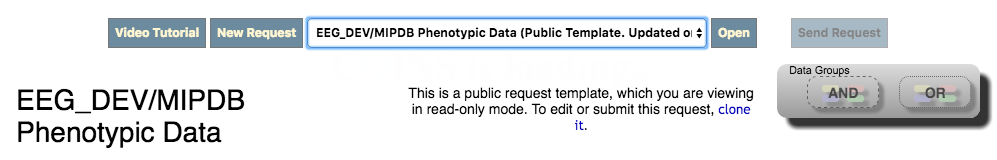
Because it is a public template, you will have to create your own copy of it in order to request the package. Click on clone it as appears in the text above, then on the Send Request button.
You may also choose individual assessments or filter by subject characteristics instead of downloading the full package. After dragging a Studies filter into the Request Workspace, select the EEG_DEV study from the drop down list. Next, drag an AND Data Group. Into the AND group, drag an Assessments or Subjects data filter in any combination.
For users new to COINS, we recommend watching the Video Tutorial available below (also available at the top-left of the Browse Available Data page).
Additional files:
The data dictionary, overview table, and public file are also available through COINS Data Exchange.
- Navigate to the main screen of the COINS Data Exchange. It should appear as follows:
- Click on Study Information.
- Under Select a Study, navigate to EEG_DEV.